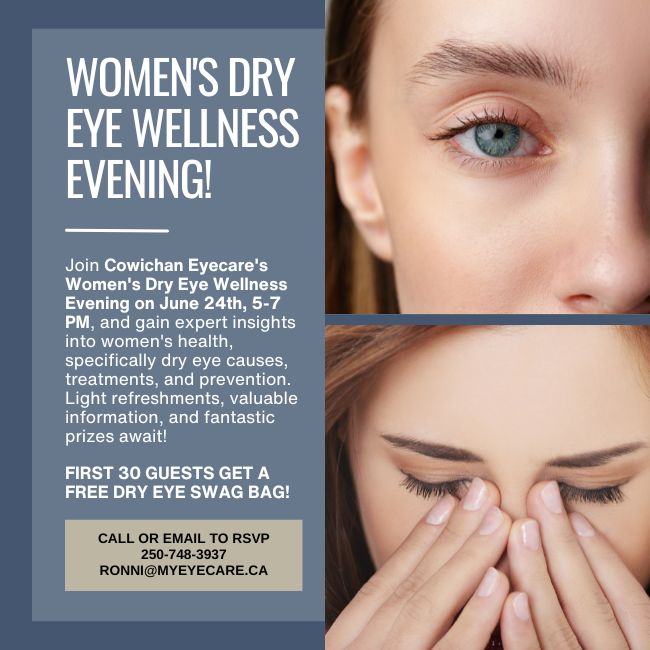For many office workers, the fall season means more late nights at the office. But an increased amount of time spent in front of the computer can lead to vision problems if attention isn’t paid to posture, position, lighting and other environmental considerations.
The British Columbia Association of Optometrists urges office workers to take the time to make minor adjustments to their computer use habits and workspace in the interest of maintaining good eye health.
“Logging too many hours in front of a computer monitor in less than optimal conditions can lead to a multitude of symptoms, collectively known as computer vision syndrome,” says Dr. Manbir Randhawa, a Vancouver-based optometrist. “But you don’t need to suffer through tired, strained or blurry eyes — a few simple changes can help relieve your discomfort.”
Through the B.C. Association of Optometrists Occupational Vision Plan, optometrists across the province provide expert eye care and leading prescription safety eyewear to B.C. workplaces. The Association offers tips on how to minimize eye strain from computer use:
- If you have prescription glasses or contacts, wear them while using the computer. If you spend a significant amount of time on the computer, consider a pair of glasses that are dedicated to this activity.
- Have an anti-reflective coating applied to your glasses to reduce discomfort and monitor glare.
- Follow the 20-20-20 rule. Every 20 minutes take a 20 second break and focus your eyes on something at least 20 feet away.
- Try using artificial teardrops or concentrate on blinking regularly if your eyes bother you.
- Arrange your computer monitor to be ergonomically correct. Place your monitor approximately 20” from your eyes, with the centre of the monitor just below your eyes. Make sure it is free from fingerprints and dust for clarity.
- Adjust your monitor’s brightness so it’s not too bright or too dim.
- Minimize monitor glare by using window treatments, dimmer switches and anti-glare screens.
- Eliminate sources of bright light (windows or lights) from your field of vision.
- Attach a clipboard alongside your monitor if you alternate between the screen and paperwork.
Other symptoms of computer vision syndrome include difficulty focusing, headaches, double vision, excessive tears, dry eyes, eye pain and/or excessive blinking or squinting. When you visit your optometrist for your regular eye exam, tell them about the computer work you do. They may recommend glasses with mid-distance lenses, which are specifically designed to relieve eye strain associated with computer use. “Focusing on a computer monitor is akin to weightlifting for your eyes,” says Dr. Randhawa. “Mid-distance lenses are designed to lift the weight for you, allowing eye muscles to relax. For many of my patients, these lenses are key to easing the symptoms of computer vision syndrome.”
Optometrists specialize in examining, diagnosing, treating, managing and preventing diseases and disorders of the visual system, the eye and related structures. There are not always warning signs of poor eye health, so optometrists recommend adults age 19 to 64 should have an eye exam every one to two years. People age 65 or older should have an exam at least once a year. The Occupational Vision Plan is an employee eye safety program operated by the B.C. Association of Optometrists.